
 Connect USB dongle key. USB dongle key must be plugged in. BioExplorer software will not run without the USB key.
Connect USB dongle key. USB dongle key must be plugged in. BioExplorer software will not run without the USB key.
Open BioExplorer
After you have run your setup file(s) provided by Brain-Trainer you are ready to connect your biofeedback device (amplifier).
Connect Optima device to computer and Power on the device
Connect the amplifier power cable to the amplifier and connect to your computer’s USB port.
Press the on/off button on the front of the Optima+

If the driver has been successfully installed you will see in your computer’s Device Manager, under Universal Serial Bus controllers, the listing: USB Serial Converter.

Trouble with driver installation?
1. Select BioExplorer from the menu bar
The menu bar is the area with a horizontal list of options from which to select to use BioExplorer.
2. Select Device from the BioExplorer menu
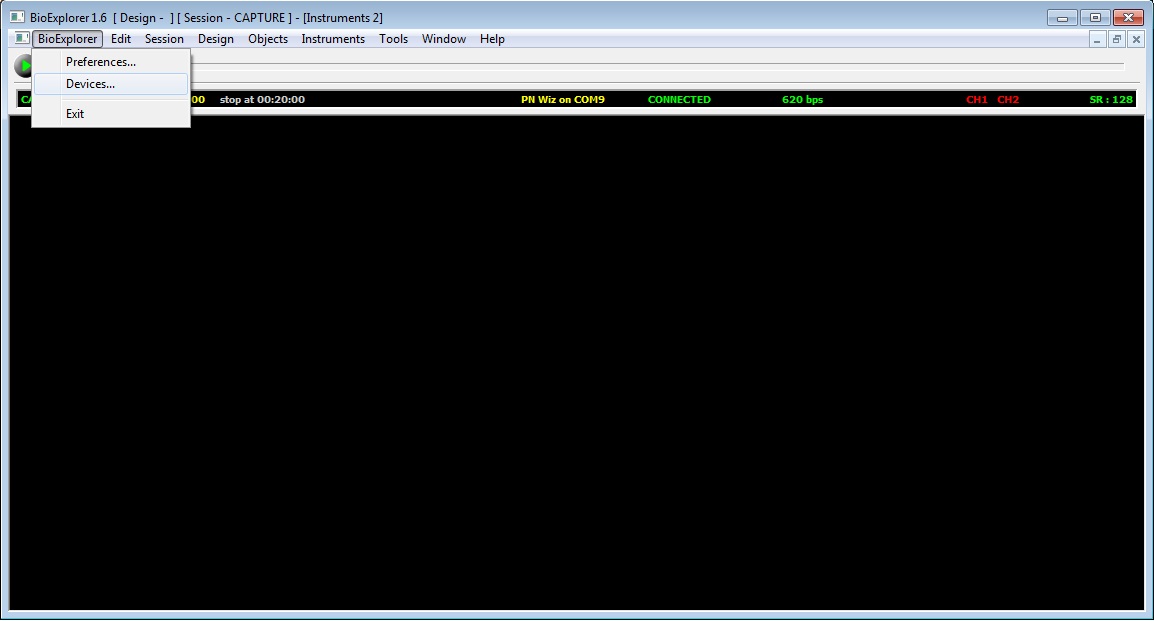
Click the Add button
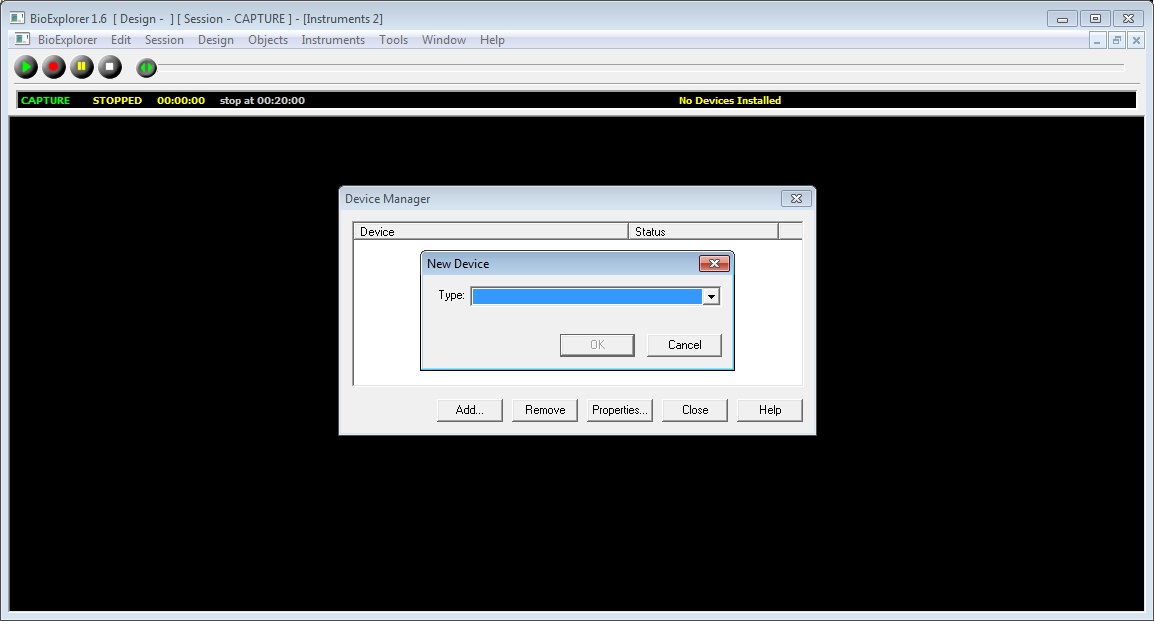
Select the Device
Click the arrow at the right of the Type field and from the dropdown menu select the device – Neurobit Optima 4 and click OK.

Open Optima Config Window

Select Device model Do not skip this step.
In the settings window that opens, click the arrow to the right of the Device mode field and from the dropdown menu, select Neurobit Optima+ 4 USB.
If that option is not available and you have the Optima+ 4 USB, you most likely need to re-run the Neurobit setup installer. The common cause of this is installing BioExplorer after Neruobit.
Here you will select the settings for the type of training you want to do. Pre-determined settings files are available for your convenience. HEG is typically used to start learning brain-training. In the DocumentsNeurobit folder, select either HEG nIR or another setting. With EEG, (I) is Independent references, (L) is Linked or Common references. Your training plan directs which to select. At this point you can load any of the available settings.
Load pre-selected settings
1. Click Load button
2. Select settings file
Close the Neurobit Optima settings window and click OK on the Device Properties window in order to allow the device to connect. Open them again if you need to load different settings.

Neurobit Driver and associated runtime files are included as part of the brain-trainer Neurobit_Setup file. However, new versions of that runtime package may be released independently of the application releases. The latest package is always available on the webpage:
http://www.neurobitsystems.com/download/Neurobit_Runtime-versions.htm
Unpack it (Extract files) (with enabled overwriting of existing files) to C:Program Files (x86)BioExplorer.
Check Device Connection
The Optima should be powered on. The device should be displayed in the status bar. The device status should be CONNECTED.

